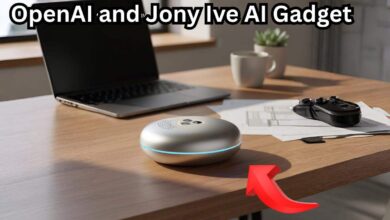iOS 26.1, iPadOS 26.1 & macOS 26.1 Update: Frosted Liquid Glass Look and Slide Over Return
Apple releases iOS 26.1, iPadOS 26.1, and macOS 26.1 with new Frosted Liquid Glass customization and the return of Slide Over for iPad. Discover all the new features here
Apple just drop the new iOS 26.1 update, and it’s already making buzz among iPhone, iPad and Mac users. The most talked feature is the Frosted Liquid Glass that make your background look soft, foggy and more calm on eyes. Now you can control how your Liquid Glass design look — from super clear to beautiful frosty vibe.
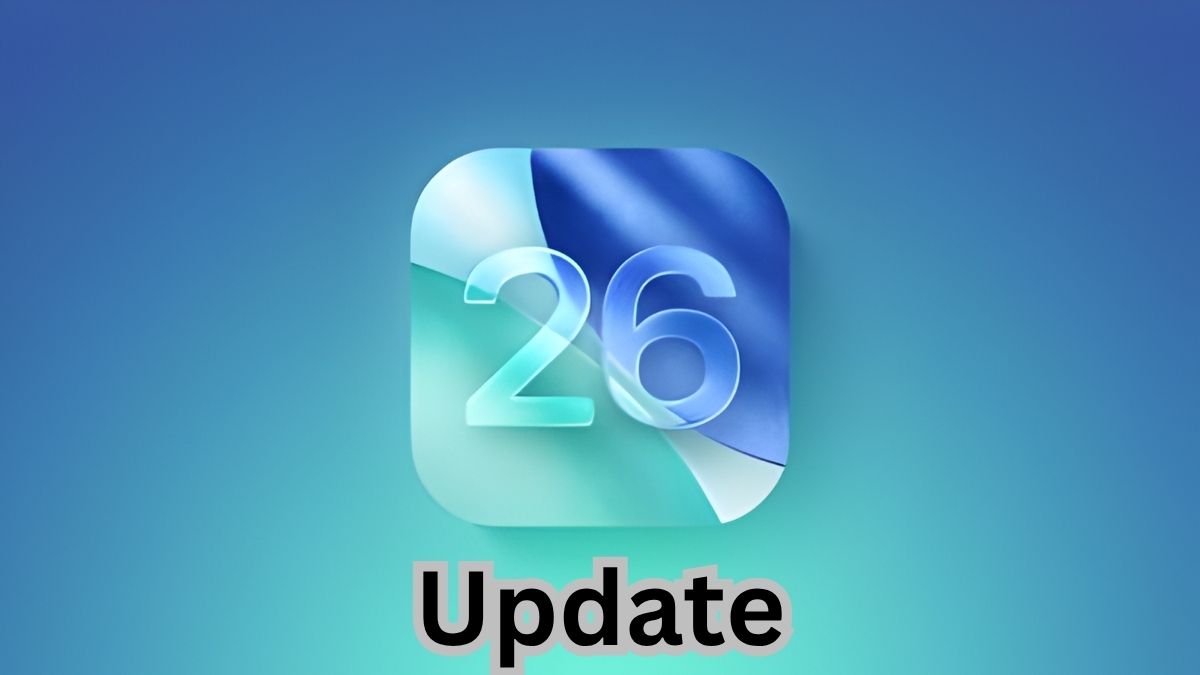
What’s New in iOS 26.1?
After installing iOS 26.1, go to Settings → Display & Brightness → Liquid Glass. There you can now find new options to add a tint or frost to your background. This new blur feature appear behind notifications, widgets, and tab bars, giving iPhone that smooth glassy look with a cozy touch.
It’s like looking through a cold window — you still see behind, but it’s little softer. Apple calls this part of the Liquid Glass aesthetic, and people loving it already.
Liquid Glass Still Divide Opinions
When Apple first showed the Liquid Glass interface, fans was split. Some liked how modern and shiny it looks, others said it too bright or busy. But now, Apple give more choices — from clear mode to high contrast or frosted glass style — so everyone can pick what feels right for them.
Small change, but honestly it make the whole iOS experience feel more personal and fresh.
iPadOS 26.1: Slide Over Feature is Back (and Better!)
Big news for iPad users — Slide Over is finally back in iPadOS 26.1! Many old users missed it, and now it’s return with more power. The feature let you pin a small app window on top of another, so you can chat, note or browse while working without closing your main app.
Now you can resize the Slide Over window, hide it when not needed, and move it around screen easily. It’s a perfect multitask trick for people who use iPad for both work and entertainment.
macOS 26.1 Joins the Update
Mac users also getting the same Liquid Glass frost option with macOS 26.1 update. From your Display settings, you can tweak opacity and tint the background for a more chill and elegant desktop look. The frosted blur helps reduce glare and make reading text much easier during long work sessions.
All in all, Apple’s 26.1 updates may look small, but they give your devices a whole new vibe. The Frosted Liquid Glass adds premium look and comfort, while Slide Over brings multitasking fun back to iPad.
If you not install yet, go to Settings → General → Software Update and get iOS 26.1, iPadOS 26.1 or macOS 26.1 now. You will really feel your Apple device more smooth, personal and stylish after it!
iPadOS 26.1 has download size of 3.46GB
macOS 26.1 has download size of 13.42GB
iOS 26.1 has download size of 11.42GB
Also Read :- Addison Barger’s Costly “Bad Read” Ends Blue Jays’ Game 6 as Dodgers Force World Series Game 7